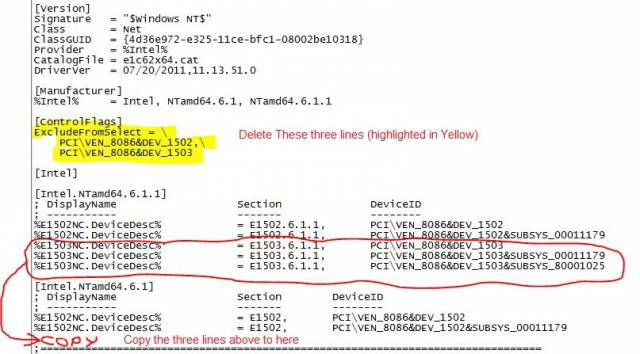Toto je starší verze dokumentu!
Úprava Intel ovladačů pro serverové Windows
Například síťovka onboard Intel 82579V na desktop deskách má v ovladačích natvrdo napsáno, že není podporovaná na serverových edicicích Windows a nejde nainstalovat. Je proto nutné ho ručně opravit, čímž zase ale rozbijeme digitální podpis, takže je nutné toto ověření vypnout.
Úprava ovladače
- Získat ovladače
- Ve složce PRO1000/Winz64/NDIS63 upravit soubor e1c63x64.inf
- The first thing you will need to change in the .inf file is the [ControlFlags] section – I deleted all 3 lines of that section following the section header so that all was left was the section header [ControlFlags] – I left a blank line after [ControlFlags] which then leaves the [Intel] section next.
- At the [Intel] section, the [Intel.NTamd64.6.1] relates to Server 2008R2 and the [Intel.NTamd64.6.1.1] relates to Windows 7; you can see that the three E1503 lines in the Windows 7 section are missing from the server section, I copied/pasted those three lines from the Windows 7 section to the bottom of the 2008R2 section.

Povolení načítaní nepodepsaných ovladačů
bcdedit -set loadoptions DISABLE_INTEGRITY_CHECKS
bcdedit -set TESTSIGNING ON
A restartovat.
Zdroje
windows/uprava-intel-ovladacu-pro-serverove-windows.1366444986.txt.gz · Poslední úprava: 20.04.2013 10:03 autor: vm